How to watch movies and TV shows on Disney+ in the Philippines
It's 2022 but Disney+ still isn't available in the Philippines. Although Disney has confirmed that the streaming service is coming to the country soon, there isn't a definite date for this yet. If you're not one to wait around for it, there are a few workarounds you can do to start watching movies and TV series from the streaming platform legally.
Why watch Disney+?
On Disney+, there's a lot of stuff you can stream that might not be available on other platforms like Netflix or HBO. For starters, its library includes films and shows from Disney, Pixar, Marvel, National Geographic, and Fox. You can also watch all of the Star Wars movies and spinoffs on Disney+.
Currently, new releases like Eternals and Encanto are available to stream on the platform.
If you simply go to disneyplus.com, you'll be greeted with a blank page where you can register your email for updates.

To get through this, you'll need a VPN service and then a credit card to sign up for a Disney+ account.
Why you need a VPN
A VPN, or virtual private network, lets you change your location to a country where Disney+ is available so you won't be met with the usual error message.
However, VPNs come at a cost, typically at monthly subscriptions. You'll be paying for two things if you want to access Disney+ in the Philippines: the VPN service and the Disney+ subscription.

Disclaimer: you might still encounter hiccups with your connections because VPNs aren't foolproof. It might slow down your internet speed because it encrypts your connection, adding extra steps between you and the internet.
Not all VPNs will work with Disney+, as the site has trackers that block some services, but here are a few services that you can try to access the streaming site. You might encounter the same issue with other sites and apps.
- ExpressVPN - this provider offers over 3,000 servers in 94 countries. During testing by tech sites, this VPN gave the fastest speeds to stream in HD and 4K. ExpressVPN costs $6.67 per month (around P340), and you'll get a money-back guarantee after 30 days.
- Surfshark - This VPN is more wallet-friendly at $2.49 monthly (around P130), which is fully refundable after 30 days. It isn't the fastest VPN out there, though, and sometimes you'll experience some server disconnection issues. You can use it on an unlimited number of devices and connect to over 3,200 servers.
- NordVPN - With over 5,500 servers in 60 countries, NordVPN lets you unblock Disney+ with ease. A two-year subscription only costs $3.71 per month (P190) but a monthly subscription costs $11.95 (around P610).
Once you're subscribed to a VPN, change your location to a different country like the United States or Singapore, where Disney+ is available.
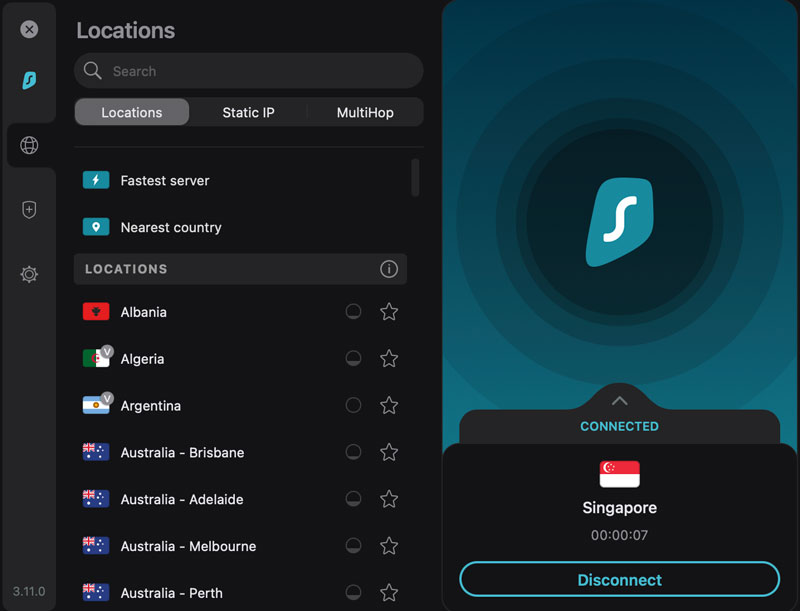
Signing up for Disney+
A Disney+ subscription costs $7.99 (around P408) per month if you're connected to a US server and $79.99 (around P4,000) for an annual subscription. You can pay for the subscription through a gift card or a virtual credit card.
To pay for Disney+ on iOS, follow these steps:
- Create a new Apple ID and get an Amazon gift card for iOS.
- Redeem it through your new Apple ID then open your VPN service on your phone and connect to a US server.
- Open the Disney+ app and sign up for a subscription using your Apple ID.
For Android users, here are the steps:
- Open your VPN app on your Android and connect to a US server.
- Create a new account in the Google Play Store.
- Get a Google Play Gift card through Amazon.
- Go into your Android's Settings > Account > Add Account and sign in with the new account you created.
- Log in to your new account in Google Play.
- Download Disney+ and pick the sign-up option.
- Select "Google Account" as your payment option.
Now, you can start streaming to your heart's content, but you might encounter some hiccups every now and then. Some fixes to try include restarting and reconnecting your VPN or using a different browser. You can also try deleting the cache and cookies of your browser.
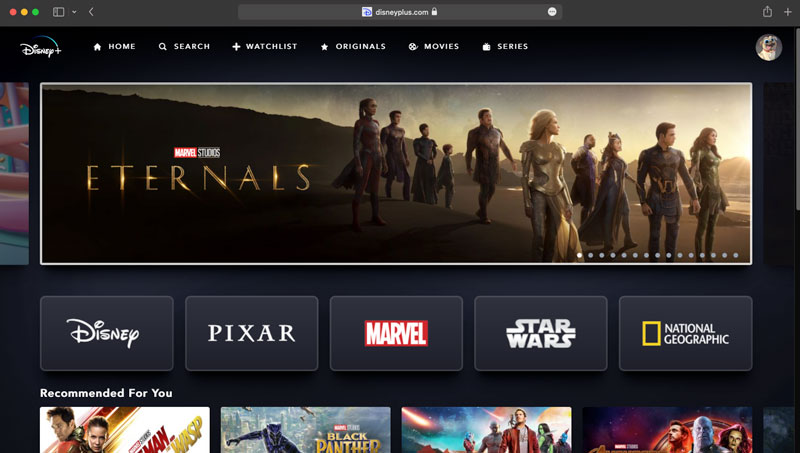
In total, you'll be spending roughly around P700 per month if you want to access Disney+'s vast library of movies and TV series including Hawkeye, WandaVision, Loki, High School Musical, Luca, Mulan, and more.


