ICYDK, GCash has a year in review where you can see how much you spent this year
Gastos reveal for 2023?
Like Spotify, Google, and even Pornhub, GCash is giving its users a glimpse of how they spent time on the app or platform. But instead of just minutes, users will be able to see how much and what they spent on this year.
The new feature, called Flashback, allows users to see their wrapped financial activity from January to November until January 31, 2024. This includes their shopping habits, money sharing, and other expenses and usage.
Some users have shared their reactions to their Flashback roundup, most saying the recap "exposed" how big of a spender they were this year.
me after makit-an akong gcash flashback pic.twitter.com/tIlp8qiYxv
— novem (@beubem) December 20, 2023
just checked my gcash flashback... pic.twitter.com/0jV9LbobOH
— ian (@GODSCHAROT) December 17, 2023
Me looking at my GCash Flashback: ???pic.twitter.com/bS8o2Y7lfC
— ēthan ♡ ?? (@Morenhoe) December 16, 2023
Here's how you can check your year in gastos using the GCash "Flashback" feature.
- Open the GCash app on your mobile device and make sure it's up to date.
- Tap Profile located at the lower-right side of the screen.
- Click the GCash Flashback button. It should be next to the View Benefits button.
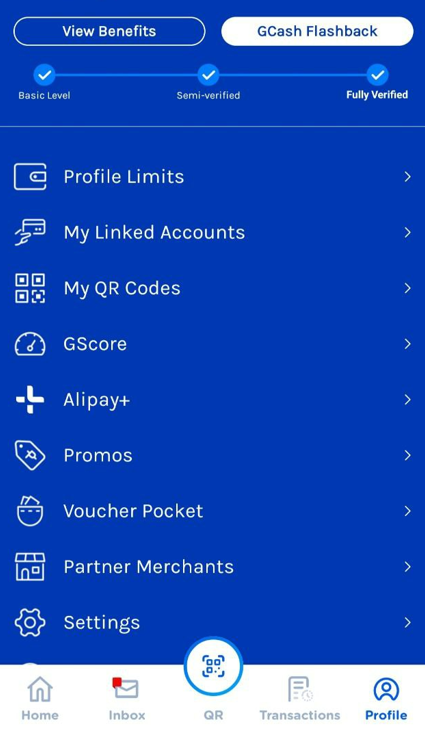
- Click "Let's go" and enjoy a quick review of your financial transaction this year. If you want to save it, click "Download to Share."
.jpg)
Users can also check the exact times they used the e-wallet features, including the times a merchant sent and received money, how much they spent on Load and shopping, as well as the total amount of bills they paid and how much they paid via QR Code scanning. Flashback also gives users a glimpse of their GForest progress.


