Miss having a personalized ringtone? Here's how to create custom notification alerts on Telegram
Remember when people had custom ringtones on their phones to express their individualities?
With the advent of smartphones, particularly the iPhone, personalized ringtones were replaced with simple notification alerts to let you know you have a new message.
Messaging app Telegram, however, is shaking things up with a blast from the past: its latest update now lets you turn any sound into a notification tone. And according to the app's blog post, personalized tones are free and they'll be carried over across different platforms whether it be your phone, laptop, or tablet.
To create a custom ringtone, the voice recording or short audio file must be in one of your chats, so you have to send the chip in chat to start. Then, tap on the audio file you wish to use in chat and pick Save for notifications.
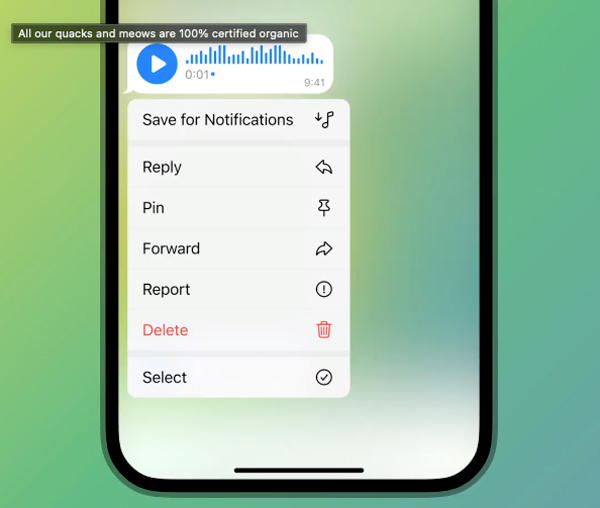
Then, tap on the profile you wish to assign the ringtone to > press on the bell icon > Customize and tap on the sound you wish to use under Telegram Tones.
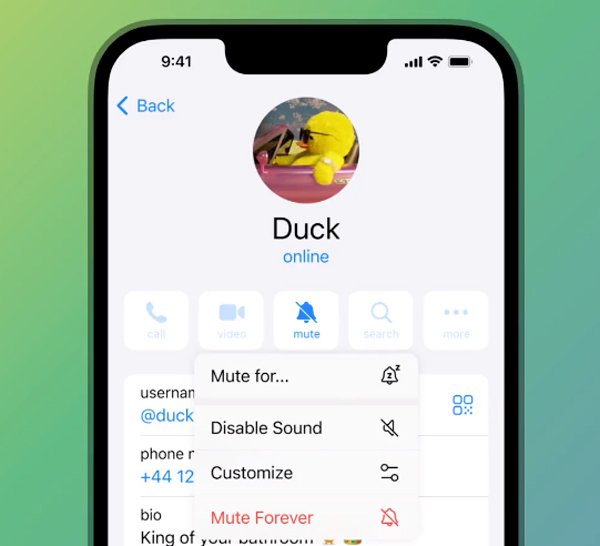
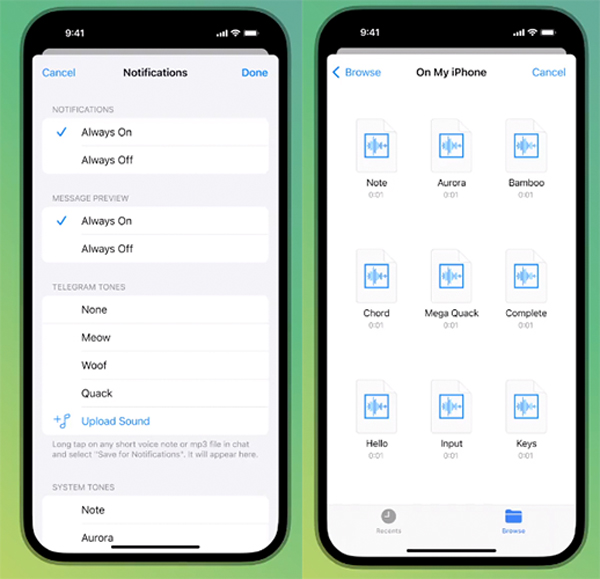
You will also be able to access your sounds through Settings > Notifications and Sounds.
According to Telegram, tones should be under five seconds and 300 KB in size.
If you don't have a sound to use right away, you can choose from an array of options available on Telegram's Notification Sounds Channel. The samples range from sounds from pets, other animals, and simple xylophone beeps.


