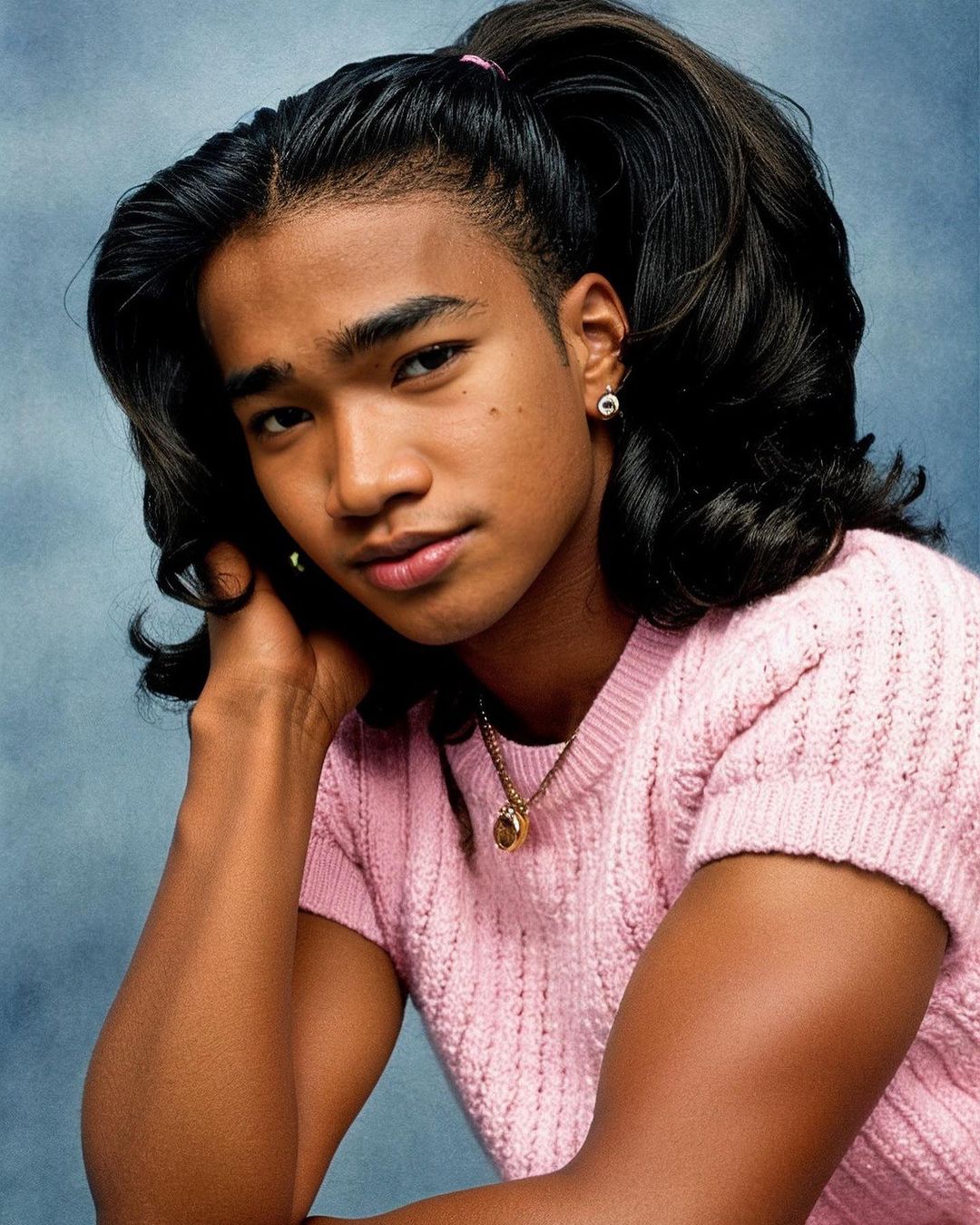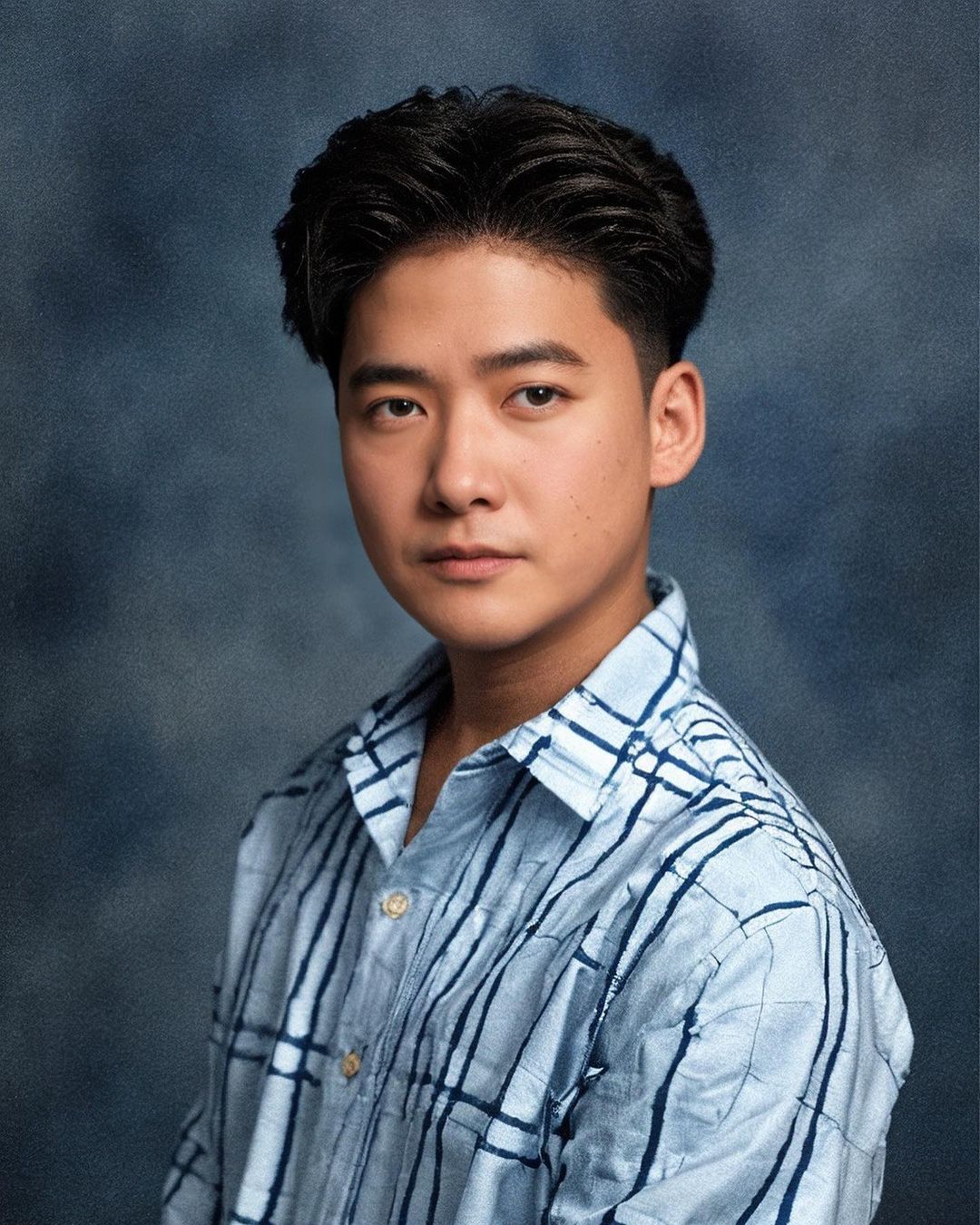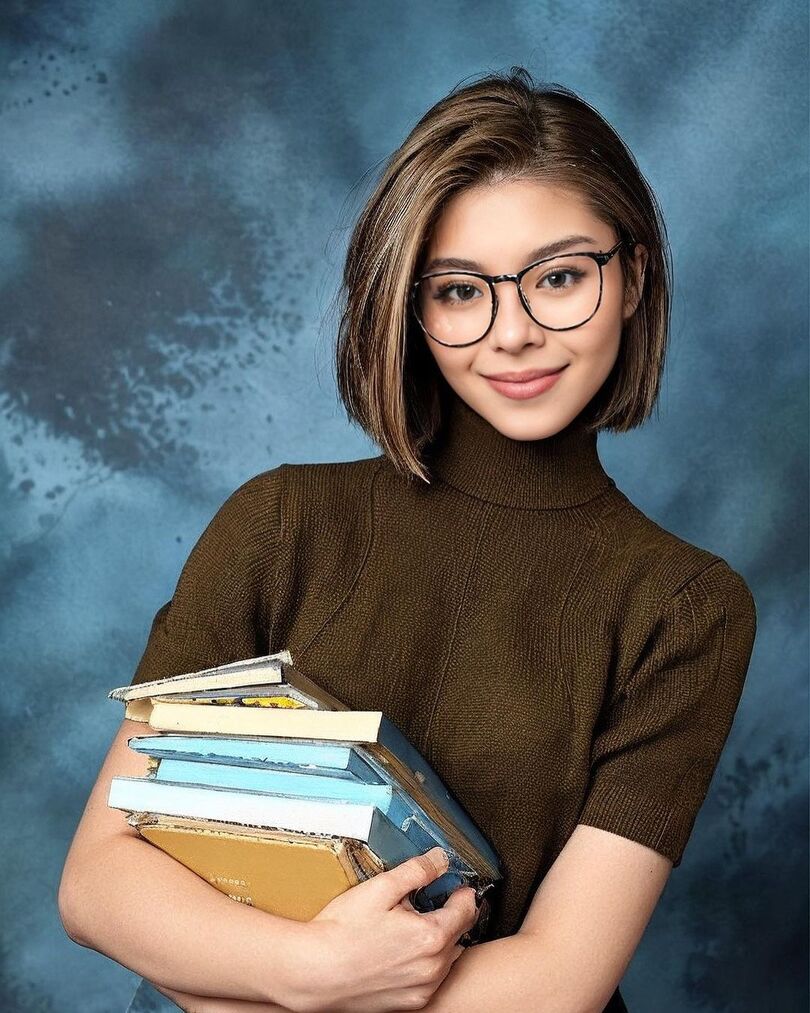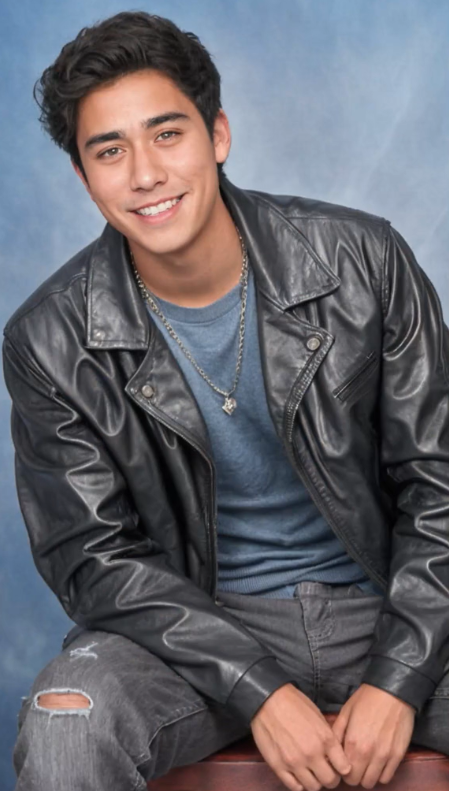TRENDING: What's the AI yearbook trend and how can you do it?
Artificial intelligence or AI has been creating quite a buzz lately, with image generators and filters that have undeniably been so fun to use.
Just a few months after the release of an AI-powered photo filter that gives social media users an idea of what they would look like as Korean idols, another AI-generated image effect has been making the rounds online for offering vintage yearbook pictures that appear like they were taken back in the '90s.
What's the AI yearbook trend?
The AI yearbook trend transports you to the '90s through AI-generated high school yearbook snaps. It's been a hot topic among Internet users in the past days, with many of them sharing their own AI vintage photos on TikTok and the 'gram.
Like the K-idol filter, the social media trend also started from the same photo application called Epik, which makes use of artificial intelligence to allow you to "easily and conveniently edit photos." For this new trend in particular, the mobile app transforms your ordinary pictures into classic yearbook-style masterpieces without the need for a professional photoshoot. It creates a retro effect—from makeup and hairstyle to other elements like clothes, frames, facial expressions, and beyond.
Also in the AI app are features that not just "perfect your skin" by removing blemishes, but also let you take out unwanted portions of your photo as well as separate figures, objects, and animals.
How can you make your own AI yearbook photo?
Creating your own AI yearbook photos is way simpler than you think. All you have to do is follow the steps below, as shared by Epik.
- Download the EPIK-AI Photo Editor app on the Apple Store or Google Play.
- Open the app and click the AI Yearbook tab.
- Upload eight to 12 selfies.
- Select your gender.
- Click "Create Yearbook Images."
- Choose a photo that you can crop and edit with filters, frames, and backgrounds as needed.
- Click "Process."
Celebrities and personalities hop on the trend
Kapuso actor Dingdong Dantes drew laughs as he joked about using the AI app by uploading his real photo taken during his yesteryears in school. "Ai, mali," he wrote, adding the hashtag #AI90sYearbookPhotoGoneWrong. "Paano ba 'tong AI na 'to? Help," he wrote.
Some Filipino stars like Megan Young and Kryz Uy, however, have figured it out and have posted their AI-powered yearbook photos online. Epik also shared some technology-generated snaps of international celebrities, showing what they would look like if they tried the app.
Scroll through the gallery below for some nostalgic fun with the AI yearbook trend.