Apple Intelligence is officially out. Here's what you need to know about the update
Apple has officially rolled out its Apple Intelligence, a feature that lets users do things more efficiently, from photo editing to writing, with just a few taps.
Just a month after the launch of the iPhone 16 series, the tech giant has officially released its AI feature, dubbed the "personal intelligence system” for the latest iPhone, iPad, and Mac users under iOS 18.1, iPadOS 18.1, or macOS Sequoia 15.1
First announced in June during the WWDC event, the AI platform works similarly to ChatGPT in using AI to generate and edit images and enhance language features.
Apart from photo editing and writing, the new system delivers intelligence specially curated based on users’ personal preferences, all while protecting their privacy using Private Cloud Compute.
While iOS 18.1 is compatible with iPhone 15, 15 Plus, and older models, the Apple Intelligence is only compatible with six phone units: the iPhone 16 line and the iPhone 15 Pro and 15 Pro Max which are powered with an A17 Pro chip.
Curious about what the latest system upgrade could offer? Read more below:
Phone Call Recording
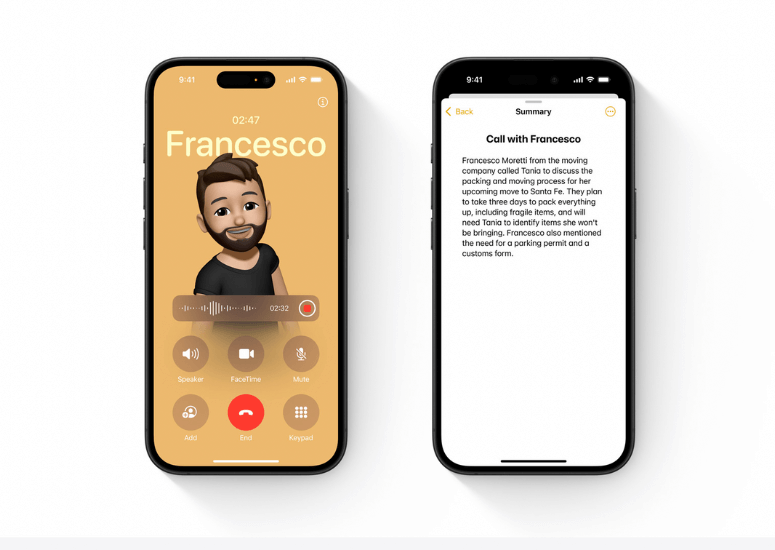
In the new system update, users can now record phone and FaceTime calls and have their transcription automatically saved in the Notes app. Simply tap the record button in the upper left corner of the display during a phone call. All participants will be notified before the recording starts.
For users with compatible devices, Apple Intelligence offers a convenient transcript summary feature, perfect for those with busy lifestyles.
Photos
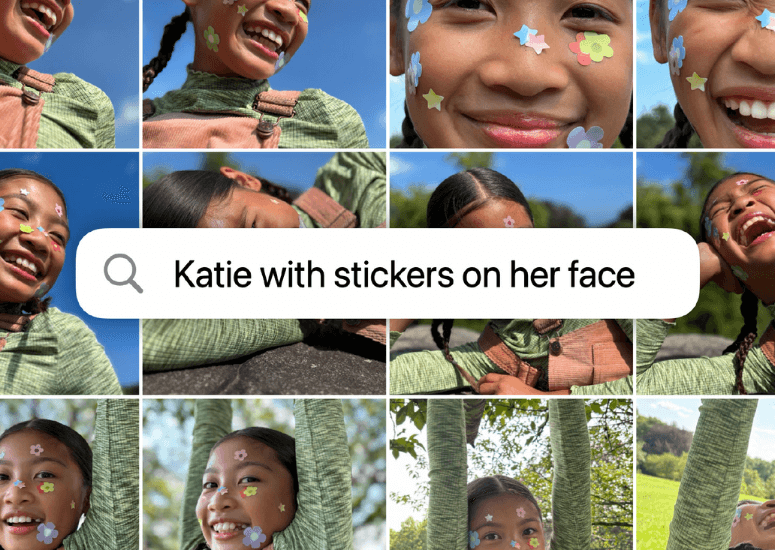
One of the major features of Apple Intelligence is the ability to edit photos using the Clean Up tool in the Photos app. It can easily detect background objects you may want to remove with a tap to improve the shot.
Can't find that specific photo or video? AI will help you find it by simply describing what you’re looking for in the search box.
In the coming months, expect additional updates such as creating a Memory movie, generating custom original images using Image Playground, and creating a brand new genmoji right on the keyboard.
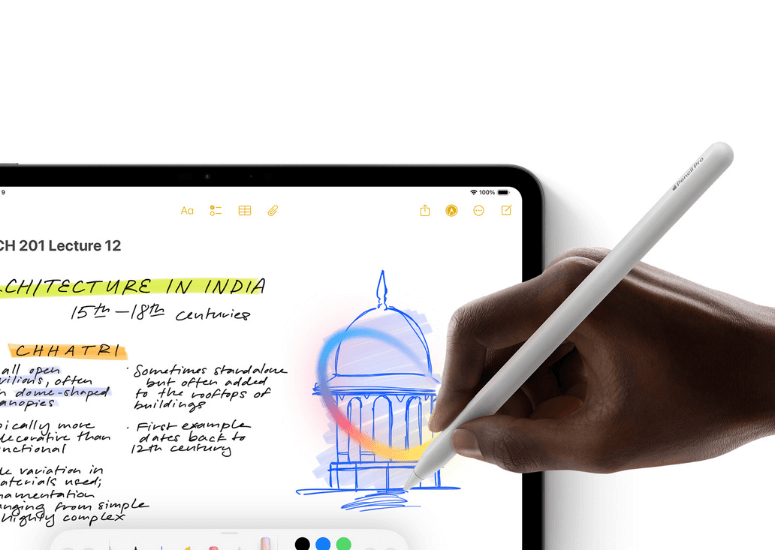
Moreover, iPadOS 18.1 introduces the Image Wand tool, which allows you to effortlessly transform your rough sketches into polished images with a simple circle gesture using your finger or Apple Pencil.
Writing tools
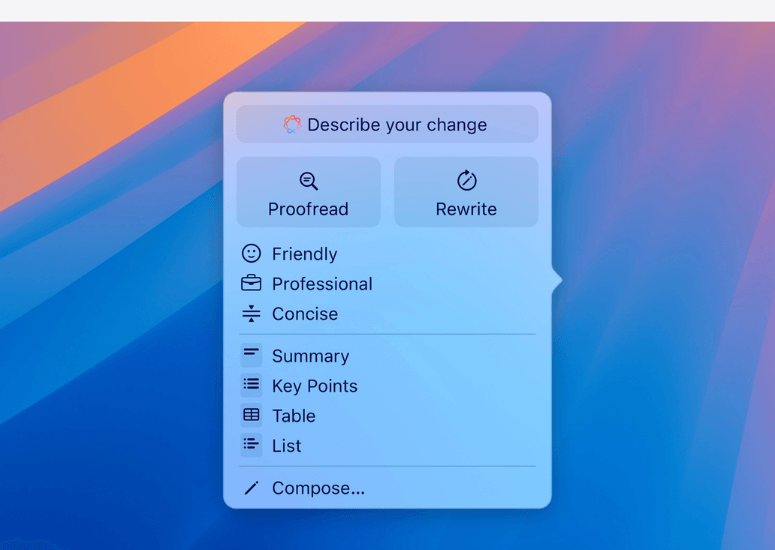
Struggling with what to say or how to say it? Apple Intelligence also provides a Smart Reply feature for Mail and Messages. It can also proofread texts, rewrite them to your preferred tone and wording, and summarize them in key points or lists.
Notifications
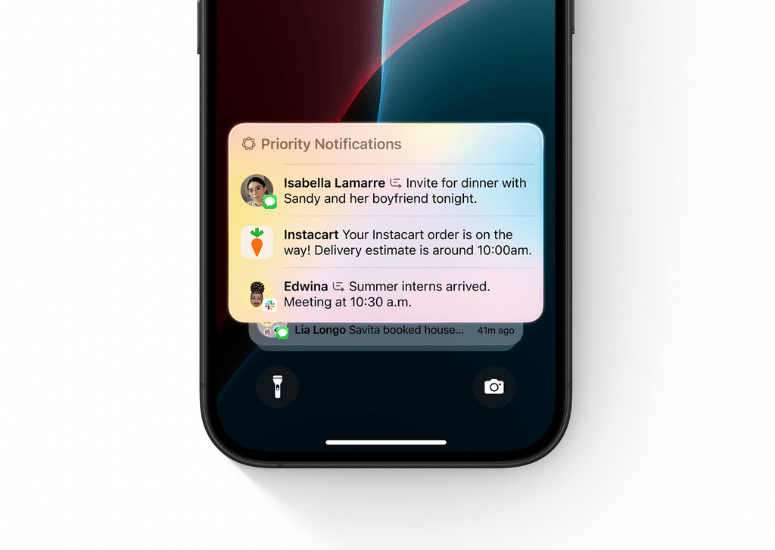
No more cluttered notifications.
AI intelligently sorts your notifications, highlighting deadlines and urgent requests. The Reduce Interruptions feature minimizes distractions, allowing you to focus on more important tasks.
Siri
Siri, Apple’s digital assistant, would be a lot more helpful with AI. It now has onscreen awareness, which functions according to what’s happening on your screen, like replying to a friend’s text per your command.
You can also use it to effortlessly perform tasks like sending emails, editing photos, and locating files and notes, all accomplished seamlessly.
If you're curious about a feature on your phone but don’t have an idea how to use it, Siri has an expansive product knowledge to give you step-by-step instructions instantly.
If you don’t want to speak out loud, you can simply double-tap on the bottom of your screen and then type in Siri to ask what you need.
Note that some features, applications, and services will roll out in the coming months and that updates may not be available in all regions or languages.
iOS 18.1 without Apple Intelligence
Those whose devices are incompatible with Apple Intelligence may still update to iOS 18.1 as the new software update still offers significant fixes and system upgrades.
AirPods Pro 2 users can benefit from innovative Hearing Health features. These include hearing protection, built-in hearing tests to monitor hearing health, and a personalized listening experience that can amplify conversations and other sounds.
The control center is now fully customizable, offering a wide range of controls. If you want to start over, simply reset it to the default settings in the settings menu.
Sharing your favorite tunes from Apple Music to TikTok has never been easier. You can now directly share songs or albums to posts or messages.
More than these, the new operating system also fixed significant bugs about security and privacy. These include issues in the Kernel, which could see an app able to leak sensitive kernel state, Safari Private Browsing, and Siri, which may be able to access sensitive user data. Learn more about the security fixes here.


