PH's e-Travel System begins full implementation on April 15. Here's how to register
Good news, byaheros: You can now expect to spend less time navigating Philippine airports as the Bureau of Immigration has begun the full implementation of the country's e-Travel System today, April 15.
The electronic travel system aims to streamline the country's immigration procedure by providing travelers and crew members entering and departing the country an option to fill out their departure cards, in addition to health declaration forms, online before arriving at the airport.
The e-Travel System was initially launched in December of last year as a replacement for the paper arrival card and One Health Pass travelers must accomplish for immigration clearance.
BI Commissioner Norman Tangsingco said that the inclusion of the departure form is part of the country's way to integrate border control, health surveillance, and economic data analysis in a single data collection platform.
"Not only does this speed up immigration clearance, this initiative also ensures. interoperability among border management agencies and saves government resources," the commissioner explained in a statement.
Since the new system moves toward a paperless procedure, travelers and crew members entering and leaving the Philippines must register their travel information at https://etravel.gov.ph/ before leaving or arriving the country.
Here's a step-by-step guide on the process:
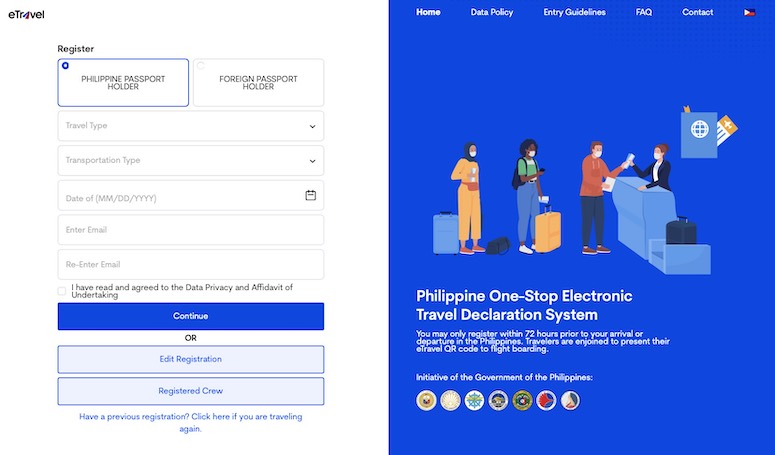
1. Once you're on the website, begin your registration by supplying the following details: type of passport, travel type, transportation type, date of departure, and e-mail address.
2. Proceed to create a personal profile that contains the following:
-
-
- Full name
- Passport number
- Gender
- Birth Date
- Citizenship
- Country of birth
- Occupation
- Mobile number
-
3. Provide the address of your permanent residence, including the country and municipality.
4. Proceed to register your travel information:
-
-
- Date of departure
- Country of destination and destination address
- Purpose of travel
- Traveler type
- Name of airline and flight number
- Airport of departure
-
5. Lastly, confirm the details specified on the summary of your registration then submit.
After you have submitted the necessary information, the system will generate a QR code, either in green or red, as proof of registration. Take note that you must download, take a screenshot of it, or print it before presenting it to the attending staff upon boarding or arrival in the country.
A green QR card says that you are safe to travel since you have registered and completed the necessary documents. Then, you will be guided to the express lane where your card will be scanned and the immigration officer will confirm your flight details. At this point, there is no need to undergo an interview or present physical copy of documents.
On the other hand, a red QR card means that you have missed one or some documents. You will then be required to manually update your documents and undergo an interview at the airport to determine whether you are safe for travel.
Also, the interview is a measure to determine if you will be quarantined or need to undergo a rapid Antigen test.
Remember that the QR code can only be used once and not repeated times. This is to ensure that the system still complies with the Data Privacy Act.
If you happen to input wrong information in the e-Travel platform, you may still change them as long as you are not processed, verified, and tagged by border health officers. Just click the “Edit Registration” on the website and change the wrong information and details.
Only Filipino passengers departing the country are required to register "72 hours but not less than three hours from their scheduled departure," the BI said.
Meanwhile, those who failed to register or update their e-Travel record may do so online before undergoing immigration inspection or may fill out paper departure cards at the immigration area.
Tangsingco noted, though, that "the paper-based arrival and departure cards can only be used by passengers who are incapable of e-Travel registration and in the event that the e-Travel site is inaccessible."
Prior to the update on the e-Travel System, the Tourism Infrastructure and Enterprise Zone Authority (TIEZA) expanded its website to allow travelers to pay their travel tax online before their scheduled flights.


