Budol finds on your FYP? Here's how to use TikTok Shop
ICYMI, TikTok has its own in-app shop, and it's perfect for all those times you find something in videos (like a phone case or a cute top) that you want for your own.
Now, other social media platforms have launched their own e-commerce features like Facebook's Marketplace and Instagram's Shopping feature. TikTok's differs as its interface resembles more of online shopping apps we're familiar with like Lazada or Shopee.
TikTok Shop was launched earlier in April, allowing users to browse for products they see in the short videos on their feed and make purchases.
How to shop in TikTok
If you haven't used the feature, it's pretty simple. On your For You or Following page, videos with products for sale will have a yellow shopping bag icon on top of the username on the lower left side. Once you tap on the link, you'll be able to view photos of the items and view other descriptions.
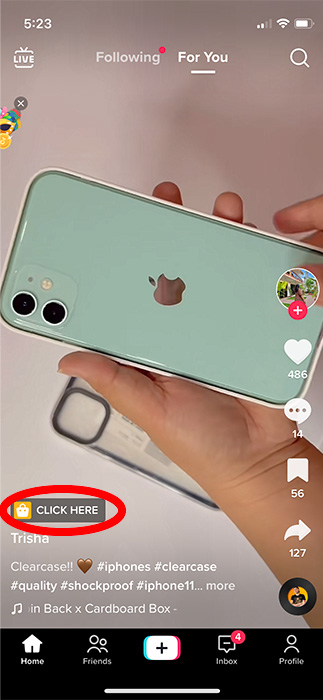
As you scroll up, you'll be able to select options like colors, sizes, and the quantity of the item you want. And similar to e-commerce apps, you can check customer reviews before purchasing as well as chat with the seller. Once you've found something you like, you can add it to cart or buy now.

Under your bio, you'll find the My Orders icon where you can see your purchases. On the Order Center page, you can look and check out your budol finds by tapping on the shopping cart icon in the top right corner.
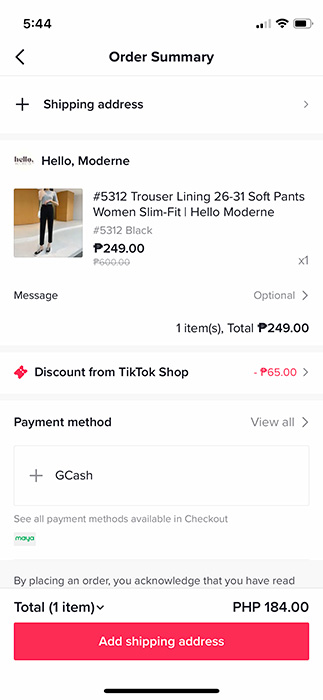
Similar to Lazada and Shopee, TikTok Shop offers vouchers for discounts on your purchases. In addition, there are different payment methods available such as GCash, Maya, debit/credit, and cash on delivery.
TikTok will also let you see when your order was shipped and when it's expected to arrive in the app.


