Sick of your slow internet? Here’s how you can increase Wi-Fi speed at home
Filipinos are all too familiar with the struggles that come with having a poor internet connection.
How many times has the annoying buffering signal ruined your enjoyment of watching a show on YouTube or a streaming platform? For online gamers, slow internet can contribute to lags in one’s in-game actions, delayed voice chat, or worse, getting kicked from a server.
Having spotty WiFi also poses a major challenge for remote workers and students, especially when it comes to attending online meetings or classes, keeping up with deadlines, and online communication apps.

Business technology website ZDNet cites some of the reasons for internet slowdows including gadgets being too far away from your WiFi router, having multiple programs or devices in a home network using data-heavy activities at the same time, and outdated broadband networks facing bandwidth congestion or interference.
For those who want to get high-speed connectivity at a budget-friendly price, Telco provider DITO Telecommunity is offering a broadband subscription with speeds of up to 500 Mbps+ and 5G internet speeds at home through DITO Home UNLI 5G. Their introductory offer of just P745/month for the first six months is one of the lowest in today’s market for the speed it offers.
According to DITO, users can get an average speed of 55 Mbps and a minimum speed of 10 Mbps at 80% reliability. There’s no maximum limit for the number of devices that can be connected under this plan.
This affordable home option has been on our radar since it began its pilot program last year and PhilSTAR L!fe recently had a chance to test it out for work and leisure.
The service is now available in more key spots around the country including select areas in NCR, Cebu, Laguna, Cavite and Davao. The promo price of P745 per month, which runs until October 6, 2023, also includes a 30-day subscription to Amazon Prime Video.

Here’s our firsthand experience using the DITO Home 5G WiFi unit.
How to activate DITO Home WiFi
Setting up the DITO 5G Home WiFi was hassle-free because the device is just plug-and-play. The kit came with a Customer Premise Equipment (CPE), the main modem/router that’s used for accessing internet, along with a DITO Home SIM Card already inside the card slot, a power cord, and a LAN cable.
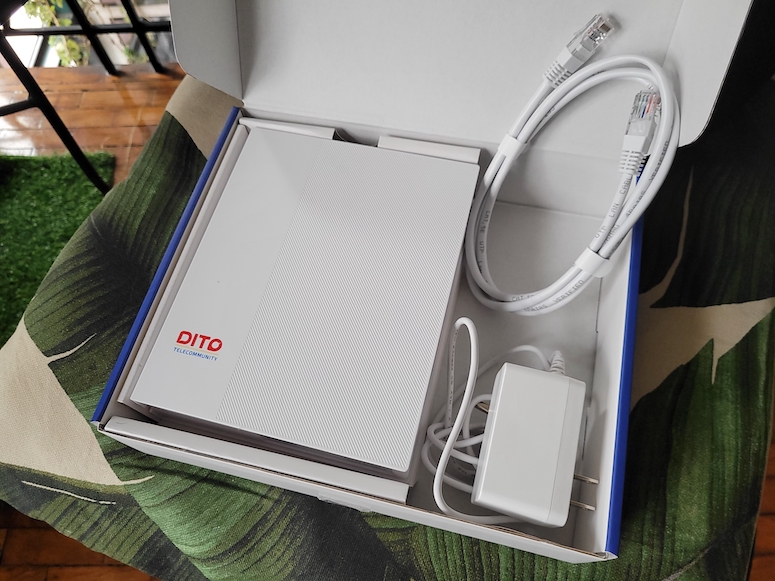
To set up:
- Insert your registered DITO Home SIM Card into the card slot
- Connect the power cord to your 5G CPE and plug it in to power on
- Get the SSID and password at the bottom of the home device to connect to DITO Home’s 5G network
White non-blinking steady lights means that the device is properly connected to the DITO 5G network. The CPE has four LAN slots in case you want to connect devices directly via LAN or WAN, but does not need to be connected to any cable wires except for the power cord to function. Ensure the device is placed in an area free from obstructions to ensure a good connection.
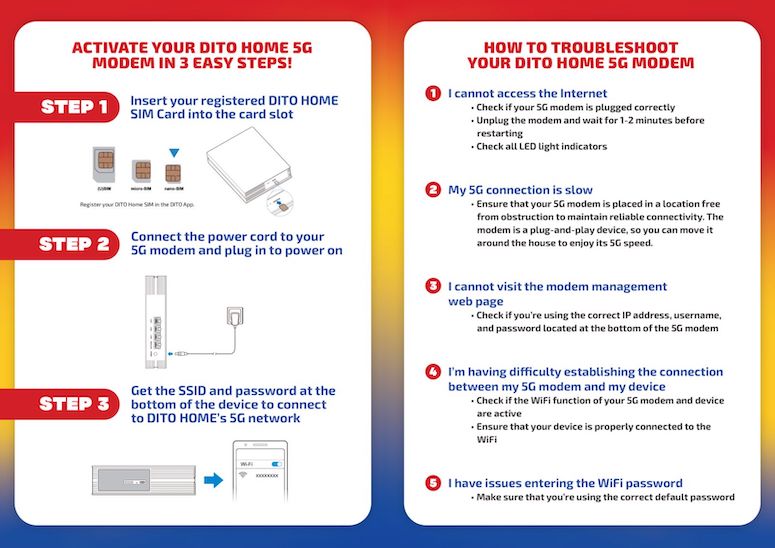
First-hand experience using DITO
I live in an area in Quezon City frequently hit by network outages from our broadband provider, much to our annoyance as we pay the monthly fees (roughly P1,500 for up to 25 Mbps) regularly. While using mobile data is an option in case of work emergencies, this can quickly drain our phone battery and data allocation when used as a hotspot.
What’s convenient with DITO Home WiFi is that you can plug the device anywhere and not be limited by phone lines or cables.

To test out the WiFi's speed, I switched most of our devices from our default broadband service and connected to DITO for a week. The faster speed was evident when it came to regular browsing, social media use, ease of downloading large files and photos, and streaming capabilities.
Using Opensignal, a free to use, network signal test app on a smartphone connected to DITO, showed a download speed of 317 Mbps and 22.4 Mbps upload speed on a weekday morning. In comparison, my existing on the existing broadband network service had a download speed of 85.0 Mbps and upload speed of 34.5 Mpbs.
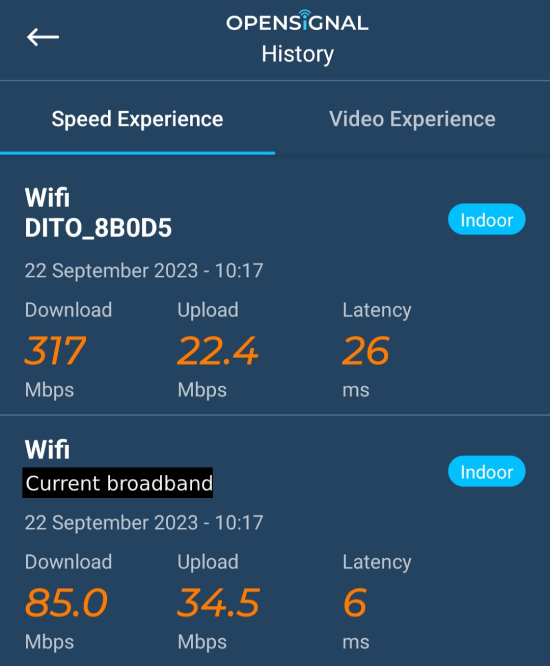
A good internet speed depends on one’s needs and use. For those who just use the net for sending emails, browsing on social media, and streaming shows, generally 25 to 30 Mbps is considered a decent speed, according to tech sites.
For those working from home, playing online games, or want to stream in HD, 50 Mbps to 100 Mbps is the recommended speed, especially if multiple people in the household are surfing and streaming at the same time.
The technology site HighInternetSpeed.com notes that internet connections with a speed over 100 Mbps can easily handle multiple devices streaming HD videos, video conferencing, and online gaming all at the same time, so you can expect something with speeds close to 500 Mbps to be ultra-fast.
Ping or latency, which is measured in milliseconds, refers to the literal time it takes for a packet of data to go from its origin and reach its destination. DITO had a ping rate of 26 ms versus 6 ms, based on the Open Signal speed test. According to the tech site, anywhere around 40 to 60 milliseconds (ms) or lower is said to be an acceptable number for latency, while a speed of over 100 ms means there’ll be a noticeable lag or delay.

Even with two laptops being used for browsing and work, four smartphones with WiFi on, one tablet with Netflix running, and one smart TV connected to the PlayStation store all using DITO’s WiFi network, there were no problems connecting to the WiFi and everything ran smoothly.
The WiFi's performance didn’t suffer even with changes in weather conditions. In the past, I’ve noticed that our internet tends to slow down when the weather is bad. While I’ve always thought rain and winds could be impacting the network due to cables or obstructed signals, it’s also possible that there’s just higher internet traffic than usual because everyone is home bingeing shows, which can cause major slowdowns.
I was able to easily connect devices to DITO’s WiFi and access sites faster for normal internet surfing. On a rainy weekday afternoon, DITO boasted a download speed of 395 Mbps and 45.3 Mbps upload speed versus my existing broadband network service's 89.7 Mbps and 53.9 Mpbs.
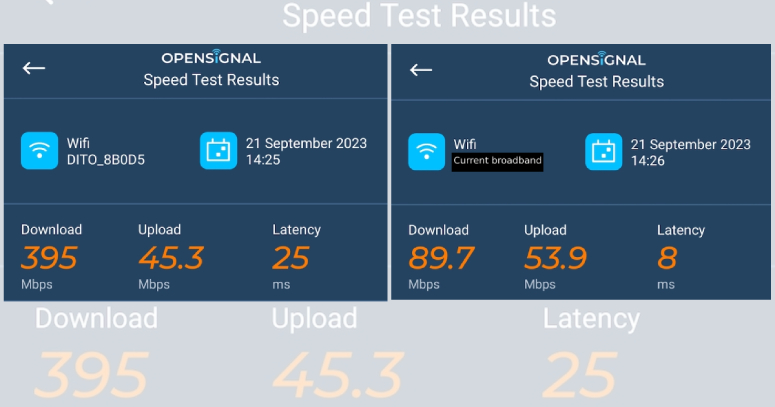
During the review period, I switched our Smart TV connection to DITO. Watching shows on streaming sites on Netflix, Amazon Prime, and Disney Plus, was a breeze with no lags or buffering detected even with multiple devices in the household also making use of the WiFi.
For gaming, I tested it out by installing some free games on a smartphone and console. Installing Call of Duty: Mobile, which has a file size of 1.9 GB, on a smartphone, took just a little under two minutes, or 1 minute and 51 seconds, to be exact. Loading time was very fast and gameplay was smooth.
I also tested it out with some PlayStation 4 software updates and game downloads, which normally takes 20 to 30 minutes to download and install, depending on the file size. Updating the system software took only about a minute, while downloading the free Capcom Arcade Studio, which required 1.32 GB of space, took about three minutes. Downloading Life Is Strange Episode 1 full game, which required 2.01 GB of storage took a little under five minutes (4 minutes, 49 seconds).
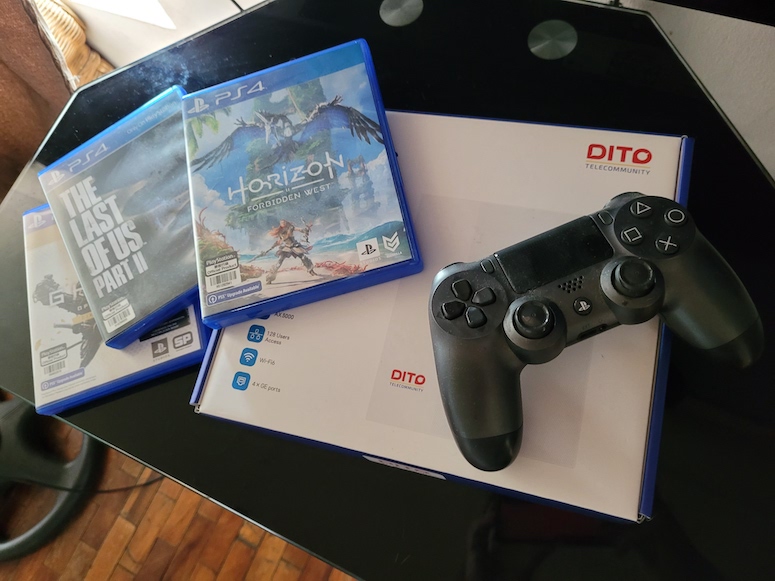
Looking at the numbers alone is enough to make me consider making a switch since the price of DITO is just half the cost of WiFi that’s supposed to be 20 times faster than my current plan. Even under their regular pricing scheme, you’ll be paying the same amount for something that’s way faster, so it’s worth making an upgrade.
Since the service is new, DITO is not yet facing the same network congestion and technical issues as other telco providers, so that’s something new subscribers might want to consider if coverage is already available in their area.
What are the current plans and subscriptions?
One valid ID and proof of billing are all you need to apply for DITO Home Unli 5G.
According to DITO, Postpaid subscribers can enjoy unlimited internet speed of up to 500Mbps+ for the regular price of only P1,490 monthly.
However, there’s a special 50% off promo ongoing for those who subscribe until October 6, 2023. Pay only P745 for the first six months by availing of their special Introductory Offer.
Another option is to get a data-capped postpaid plan with a 200 GB monthly data allocation for only P990 per month. With this data-capped plan, leftover data from the previous billing cycle can be carried over to the next billing cycle.
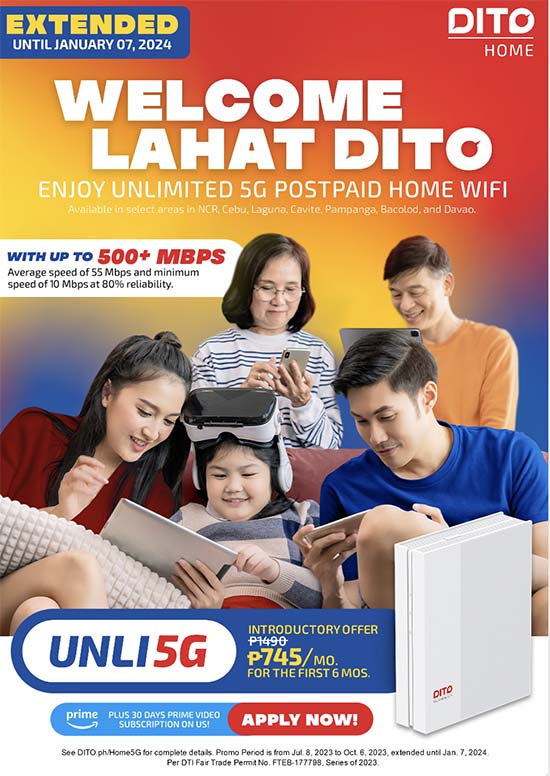
All DITO Home UNLI 5G postpaid plans have a contract term of 24 months. The plan includes the free 5G modem/router as well as a 30-day Prime Video subscription in case you haven’t signed up yet.
Customers can also experience DITO Home UNLI 5G through Prepaid offers starting at P1,090 per month with unlimited internet speeds of up to 500 Mbps+.
Customers can opt for a data-capped plan with the same internet speed for only P590 monthly.
Customers acquiring prepaid offers are required to purchase the DITO Home Starter Kit for P7,990, which includes the modem/router.
To learn more about specific coverage areas and sign up, visit the DITO Home website: https://dito.ph/home5gpostpaid.
***
Editor's note: BrandedUp is designed to provide you with insightful, inspiring, and educational content created by PhilSTAR L!fe in collaboration with brands like DITO Telecommunity.



