Anti-scam tips: Be wary of Google search results under ads section posing as online banking sites
When you look up something on Google, some search results will show up as ads. While some of these are links to the legit site, others disguise themselves as phishing pages.
One user on Twitter warned others after they found one suspicious LandBank Online page that was actually a phishing site.
"When you search LandBank Online [on] Google, the first result is actually a phishing site (notice the spelling)."
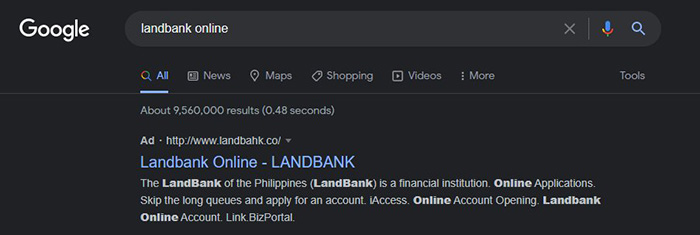
In a screenshot of the search, the ad-promoted site's URL is misspelled and read "www.landbahk.co," but it uses the name and logo of Landbank. Meanwhile, the site the link leads to looks like a legitimate online banking site and asks for the individual's username and password. The URL, however, looks suspicious.
"The interface looks legit and will mislead you into giving away your username and password. Marami na na-hack ang account," the user said.
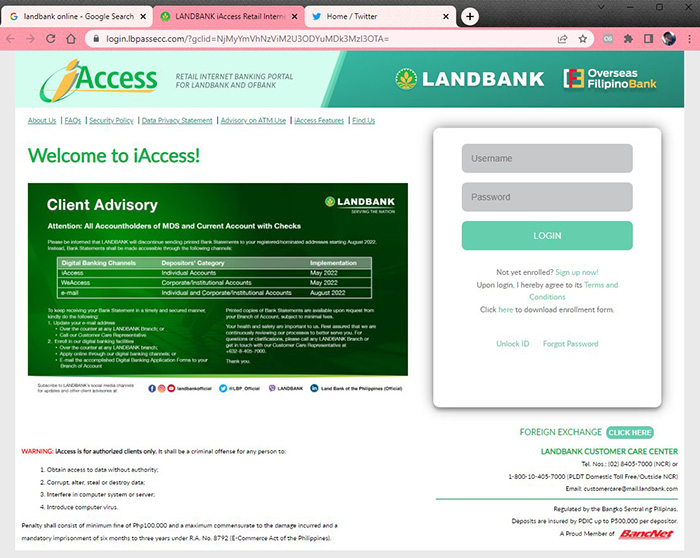
LandBank has been alerted of the scam and said the ads leading to phishing sites "are being continuously reported, taken down, and monitored" by its tech team.
Hi, theklmanuel. Thank you for sharing this information. Thank you for bringing this matter to our attention. The Ads leading to phishing sites are being continuously reported, taken down and monitored by our tech team.
— LANDBANK (@LBP_Official) September 22, 2022
In other cases, these ad scams, also known as "malvertising," inject malicious codes when you click on the sites.
Why are scammers able to run ads?
According to the Washington Post, the reason why this happens is because search ads are sold through self-service systems. Advertisers don't need to be authorized or have their links checked by a human.
A 2020 investigation by consumer organization Which? found that it only takes hours to create a fake business for ads on Google. One only needs a Gmail account, no ID or proof of business is needed.
Google said that in 2021, it blocked and removed 38.1 million ads for "misrepresentation." It also ramped up its advertiser verification program to prevent scams.
How do I protect myself and my loved ones from scam ads?
When looking up something online, make sure to carefully read the name of the site and the URL and check the whole page for anything suspicious. If you're visiting your online banking site, it's better to just put the official URL in your bookmarks and fill it in yourself to be safe (e.g. type in "landbank.com" in the address bar).
Another thing you can try to do is avoid clicking on ad search results, even though they show up first on the web page. Not all ad results are scams, but it's better to be safe than sorry.
If you've been a victim of phishing, it's best to change your passwords and review your online purchases to make sure there aren't any dubious charges to your bank account.


