GUIDE: Ways to transfer money between bank accounts online and e-wallets without extra fees
Thanks to the rise of digital banking and e-wallets, transferring money from one bank account to another can be done with a tap on your smartphone. However, these transactions aren't always free and could cost you up to P20 per transaction.
Transfer fees can get heavy on the wallet, especially for those who often move money from one account to another. Wouldn't it be nice if you could just transfer funds across different bank accounts without paying extra fees?
Luckily, there are alternatives for free online transfers but some of these ways will have you routing the cash through different accounts/e-wallets—it's not just a one-step thing, but more importantly, it's free.

Here's a guide on transferring money online across accounts and e-wallets for free.
From BPI
BPI to BPI
You can transfer from BPI to another BPI account for free as long as you do it via QR code.
To generate a QR code, open your BPI Mobile app > tap on the three lines icon on the upper left-hand side > Other Services > QR Generator. Choose the account you want to create the code for, and voila!
BPI to BDO, PNB, and Metrobank
To transfer to a BDO, PNB, and Metrobank account for free, you can do an indirect transfer via ShopeePay or Maya—make sure your ShopeePay and Maya accounts are verified.
For ShopeePay, follow these steps:
- Link your BPI account to ShopeePay and Cash In.
- In the Shopee app, go to Me > ShopeePay > Send Money > Send to Bank Account > then follow in-app instructions
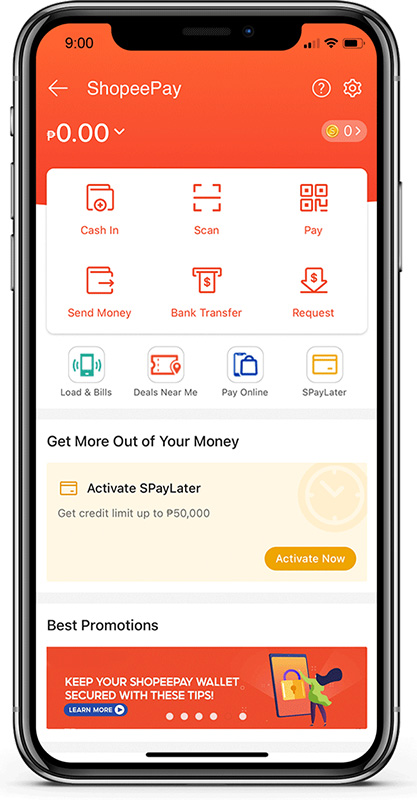
For Maya users, follow these steps:
- Open the BPI Mobile app > Payments/Load > Maya.
- Once you have the money in Maya, open the app and go to Maya Savings > Transfer my money > Other bank accounts - BDO/PNB/Metrobank > then follow in-app instructions.
From BDO
BDO to BPI, PNB, and Metrobank
To move money to BPI, PNB, and Metrobank accounts for free online, you can do an indirect transfer through ShopeePay.
Here's how to transfer funds from BDO to ShopeePay, and note that this option is only available between 6 a.m. to 9 p.m.
- Open Shopee and tap on Me > ShopeePay > Cash In > Online Banking > BDO
- Enter the amount > Pay Now
- Open your BDO app and follow the instructions for a DragonPay Payment
From ShopeePay, you can send the money to the other accounts by opening ShopeePay > Send Money > Send to Bank Account > BPI/PNB/Metrobank > then follow in-app instructions.
BDO to GCash and Maya
Transferring from BDO to e-wallets like GCash and Maya may cost you an extra P25. You can also follow the ShopeePay route above then instead of selecting Send to Bank Account, choose To Other E-Wallet. To do this, your ShopeePay account must be verified.
From PNB
PNB to GCash and Maya
To move funds from PNB to GCash and Maya, you can follow the same ShopeePay route as mentioned above. Then, you will also need a verified ShopeePay account to transfer via Other E-Wallet.
PNB to BPI, BDO, and Metrobank
Following the same steps as BDO to BPI and other banks, you can move money for free via ShopeePay. Make sure to pick PNB Online (Bills Payment) for this.
From Metrobank
Metrobank to GCash and Maya
Like other banks, you can transfer for free by cashing in via ShopeePay and then transferring the funds in the e-wallet to others.
Metrobank to BPI, BDO or PNB
You can transfer funds for free to BPI, BDO, and PNB through ShopeePay or via a CIMB account.
If your bank wasn't listed here, you can check out TeamZeroFees.com. The website has a matrix for the different ways to transfer that you can check out at a glance.


