How to keep your digital footprint private from websites that can see everything you do online
Have you ever liked a photo of a pair of shoes online and then minutes later see a ton of ads for the shoes on almost every website you visit after?
In case you didn't know, some large websites are tracking you. They do it through third-party software used on their platform, so they can see what you type, click, and scroll through.
Mainly, this information is used by web developers for the site's improvement for performance diagnostics, and to see if any pages are broken. However, not all of the data collected is useful for these developers, and third-parties have access to that information.
A group of researchers from Princeton University found that these data collected by third-parties may cause sensitive information such as medical conditions, credit card details, and other personal details to leak. This may leave users vulnerable to identity theft, online scams, and other unwanted behavior.
How, then, can you keep sites from spying on you? Here are some ways to preserve your online privacy.
Clear your cache and delete cookies
Cache is storage that contains images and other web data, while cookies are small files that enable websites to remember your device and not log you out when you close your browser. A website owner can also sell your browsing data to third parties like advertisers.
These temporary browser files also take up space on your computer and can slow it down over time. To clear your cache and cookies, go into your browser Settings then Privacy.
Go incognito
Using the incognito window won't necessarily keep all of your information private online, but it does hide a few things from your browser such as browsing history, cookies, and other passwords. This won't hide your IP address and won't make you invisible to anyone with access to your network.
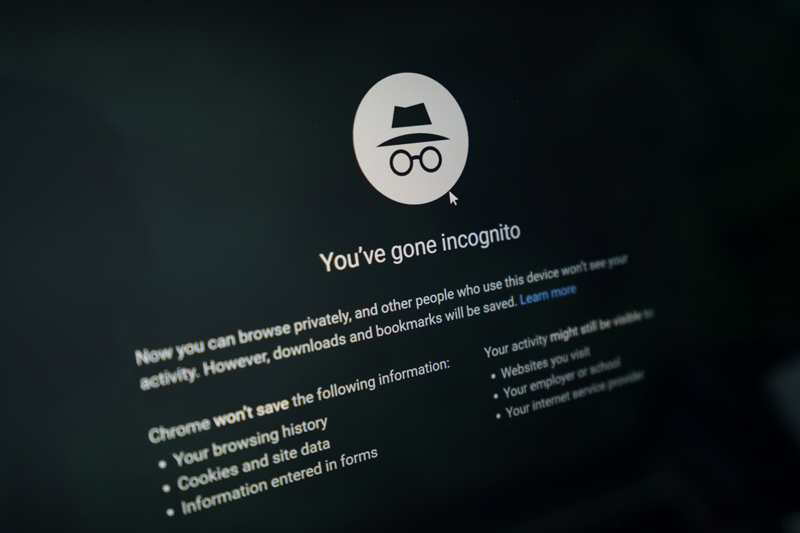
Pick a trusty browser
Not all browsers are created equal—some provide more privacy features than others. Brave, for instance, has highlight features like blocking ads, a native password manager, and cookies manager.
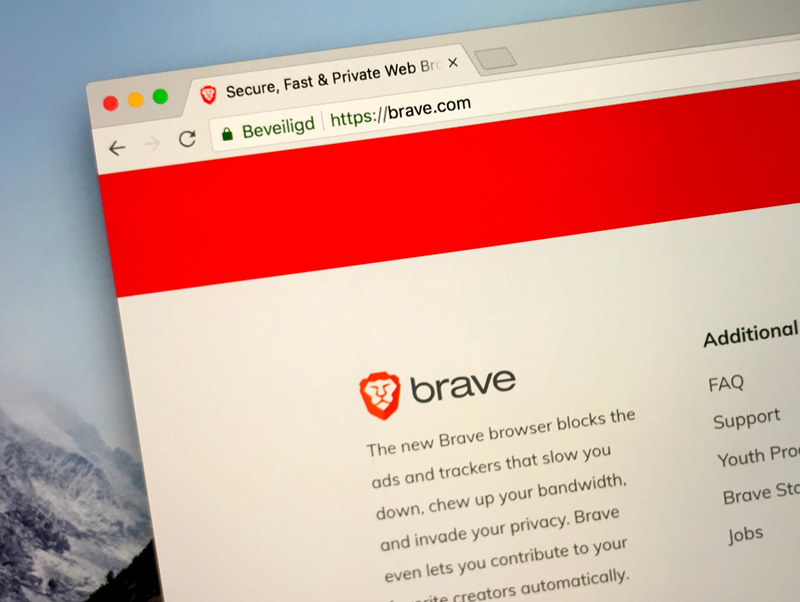
For Apple users, browsing on Safari can keep your web activity private as it uses machine learning to prevent data tracking.
Block web trackers
To avoid being tracked, there are special programs and extensions to add to your browser like the popular ad blocker AdBlock Plus. This free extension also prevents social networks from tracking your actions.
Use a private search engine
Search engines like Google, Bing, and Yahoo store your search history. This can come in handy for situations when you want to look up your previous queries. However, if you want to keep your digital footprint clean, you can try other alternatives like DuckDuckGo, which doesn't log your searches.

Use a VPN connection
VPN services obscure your IP address so sites cannot track your location or link actions to your accounts (as long as you're not logged in to them). They also encrypt transmitted data, so your ISP won't be able to monitor your online activities.
However, this measure isn't foolproof as it can't provide you total protection against information harvesting by social networks, search engines, and online trackers.
Another solution to try for private browsing is Kaspersky Total Security, which boasts a Safe Money feature to protect your payment data from phishing attacks, a password manager, and a VPN connection.


