Messenger now lets you share HD photos, albums, and more in new update
Let's be honest, Messenger isn't really the best option when sending high-resolution media—we'd always resort to switching to other instant messaging apps just to get clearer photos. But now, Facebook has created a way to share and download HD images, along with a bunch of other features.
On Wednesday, April 10, the messaging platform dropped its long-awaited feature of being able to share HD photos in the chats.
To do this, select an image from your camera roll as usual, and then toggle on the HD before tapping "Send." It's the same way when adding multiple photos in HD.
On the other hand, finding a certain photo or screenshot in a small gallery view is a tedious task. In the Share Album feature, you can now easily organize your photos depending on the event or purpose.
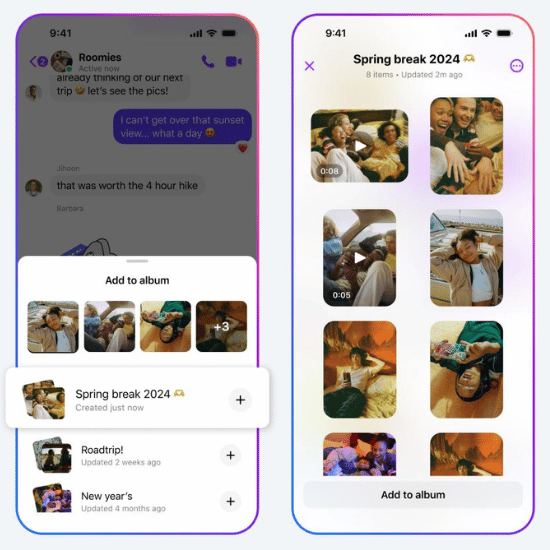
To create a new album in a group chat, select multiple photos from the old tab in chat composer and tap "Create album" (you can also long press a photo in the chat and tap Create album).
If you wish to add more photos to an existing album, simply tap the photo and select "Add to album." To rename the album, select the album and tap the three-dot menu where you can find the "Edit Name."
Users in the chat can view, add, delete, and download pictures and videos from the album. This feature is expected to be available over the coming weeks.
Another new feature coming soon is being able to add users by scanning a QR Code—which is a more convenient way of finding an account instead of typing out someone’s name or number.
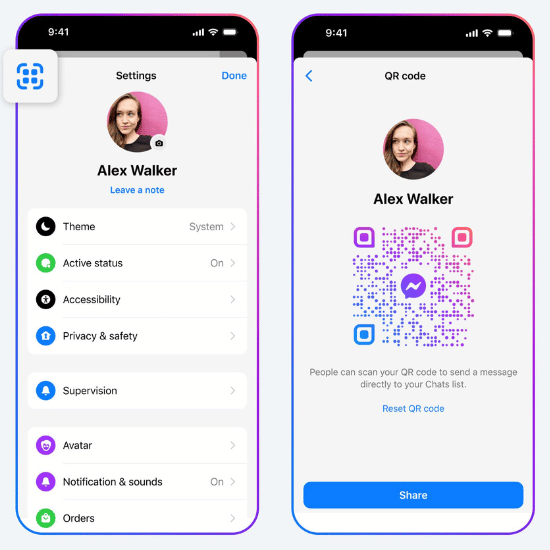
You can find the QR code through the Settings tab and by tapping the QR code icon at the top, they can either scan it or you can send the link by tapping Share.
If you find using emails to send files a hassle, fret not as Messenger will also soon allow you to send files up to 100MB with supported file formats of Word, PDF, and Excel.
These are just some of the new improvements in the app. Last week, Facebook launched an updated fullscreen, vertically oriented video player with a consistent design for all video lengths such as Reels, long videos, and live. Previously, videos were played in a horizontal orientation.
There's also an option to skip or jump back using the new slider.


