macOS Ventura best features: Continuity Camera, Stage Manager, passkeys, and more
Apple has released macOS Ventura, its latest big software update for MacBooks and Macs, and it introduced a slew of new features such FaceTime Continuity, editing iMessages, Stage Manager, and more.
The software update was rolled out on Oct. 24 and is now available for download. To update your Mac, click on the Apple logo on the top-left corner of your screen, and tap on About this Mac. When the window pops up, click on Software Update > Upgrade Now.
Here are the top features to try with the new software update.
Continuity Camera
Ever wished the MacBook webcam had better quality? A new feature in macOS Ventura allows you to use your iPhone's cameras as your webcam. Continuity Camera, supported by iPhone XR and later, works wirelessly—your Mac can automatically detect when an iPhone is nearby to use it as a camera. There's a mount from Belkin that you can buy to safely put your iPhone on your MacBook lid.

Using this feature, you can make use of Portrait Mode and Center Stage for video calls. There's also a neat Desk View mode, compatible with iPhone 11 and later, which uses your phone's ultra wide lens to give you an overhead view of your desk—great for DIY videos and hands-on presentations.
Additionally, users can now start a FaceTime call on their laptop and seamlessly transfer the call to another Apple device nearby.

Stage Manager
Another continuity feature, Stage Manager lets users organize and manage their desktop better. This feature allows you to hide other windows to the left side of the screen so you can concentrate on one thing at a time while still seeing every other tab open.
Stage Manager also lets you group apps and rearrange the sizes and positions of each window in the workspace.
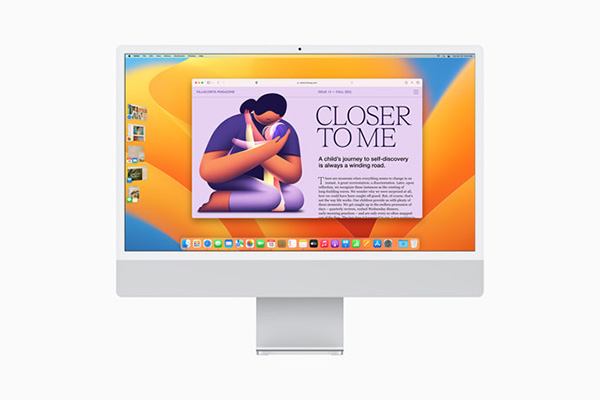
iMessage updates
Similar to iOS 16, macOS Ventura now allows users to edit or undo a recently sent message—a feature that comes in handy for those pesky typos. Other features include the option to mark messages as unread and recover messages you accidentally deleted.
Mail improvements
Meanwhile, those who use the built-in Mail app on the Macs now have the ability to schedule emails as well as unsend them shortly after hitting send. The native app will also start providing suggestions, similar to Gmail and Outlook, for follow-up emails and attaching files.
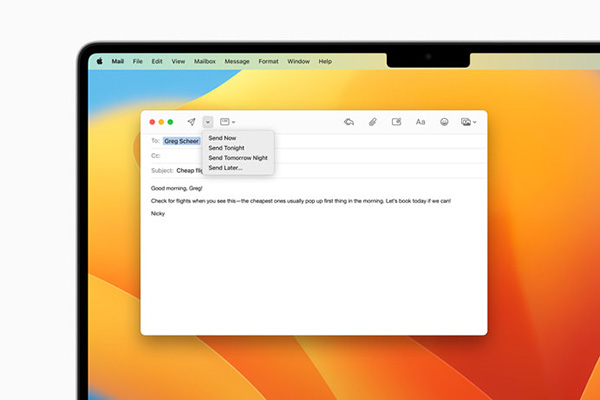
iCloud Shared Photo Library
Got photos from a trip you want to share with the rest of your family? No need to AirDrop them individually, as iCloud Shared Photo Library lets you share a collection of photos with up to five people automatically. Anyone in the shared library can edit, delete, and favorite photos as well.
Passkeys
Safari now supports passkeys, a new sign-in method designed to replace your passwords. Instead of typing in your password, you can start signing in securely using Touch ID or Face ID. Passkeys are stored only on your device and not on a web server, making it more secure.
macOS Ventura is compatible with MacBook models 2017 and later, MacBook Air 2018 and later, MacBook Pro 2017 and later, Mac Mini 2018 and later, iMac 2017 and later, iMac Pro 2017 and later, Mac Pro 2019 and later, and Mac Studio 2022.


