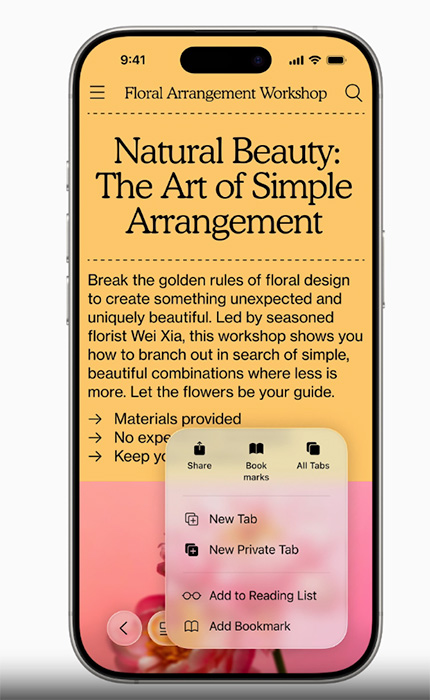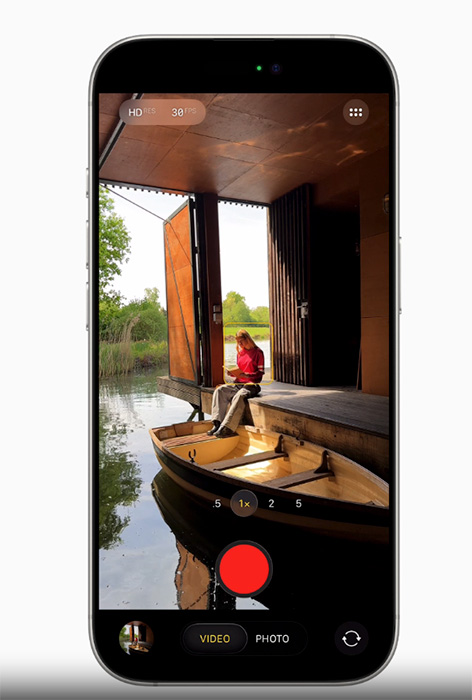iOS 26: What to expect from Apple's upcoming software update
Apple announced big changes, particularly in design, coming to its operating systems.
During its annual Worldwide Developer Conference on June 9, the tech giant announced that it would change its naming conventions for its software. The new versions will be numbered by the year after their release instead of the version number. So instead of iOS 19 following the current iOS 18, the next update will be called iOS 26.
This also follows for macOS Tahoe 26, watchOS 26, tvOS 26, iPadOS 26, and visionOS 26.
To keep you up to date, PhilSTAR L!fe is wrapping up what you can expect from Apple's upcoming software updates.
Liquid Glass
Apple is introducing Liquid Glass across all platforms. It's basically a universal design that adds transparency and refraction effects to make the UI look sleeker. Elements like buttons, switches, sliders, text, media controls, Lock Screen, Home Screen, control center, and more will get glass-like qualities.
Additionally, controls and menu bars within apps have been redesigned to feature concentric tabs with rounded corners instead of rectangular displays. This design refresh will also be seen in Camera, Safari, FaceTime, Apple Music, Apple News, and Apple Podcasts to put your content in focus.
On Lock Screen, the time can fluidly adapt to available space to fit behind a subject in your wallpaper. It will also keep the subject of the photo in view by moving up when notifications come in.
Messages and Phone
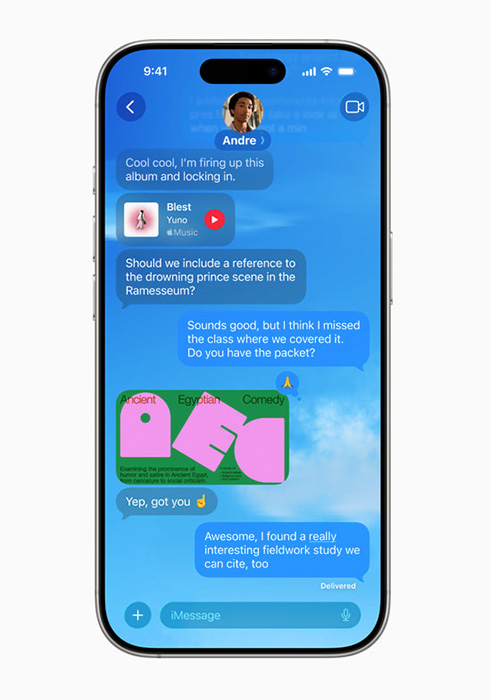
The Messages and Phone apps are getting refreshed in iOS 26. For starters, users will be able to personalize their Messages app as they can finally add backgrounds. Additionally, they can start polls and see a typing indicator so they'll know who's chiming in.
Apple is also rolling out a few features to help you get rid of spam, including moving messages from unknown senders into a separate folder.
For unwanted calls, the iOS update will introduce call screening. When an unknown number calls you, it will answer the call silently to check for the name of the caller and the reason for their call before it alerts you. There will also be a new Hold Assist to notify users on hold when a live agent is available.
Apple Intelligence updates
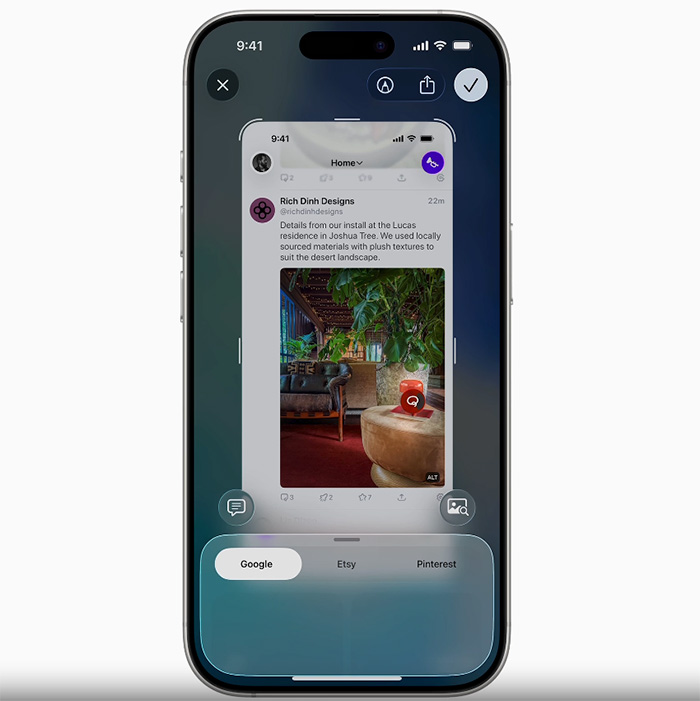
In the coming update, Live Translation will be available across iOS, macOS, watchOS, and iPad in apps like Messages, FaceTime, and Phone.
On calls and FaceTime, Apple Intelligence will translate as you speak, spoken aloud or displayed as captions.
Apple is also finally catching up to competitors with Visual Intelligence. This feature, akin to Google's Circle to Search on Android, lets you search images when you take screenshots. For instance, if you take a screenshot of a pair of shoes, the AI can search online for the item. And if there are dates on your screenshot, it can create a Calendar event based on the details.
Apple Intelligence will also expand to the Apple Watch through Workout Buddy, a feature that will gather data and analyze your fitness history to provide encouragement and post-workout statistics.
Notes app on watchOS 26
Apart from getting Liquid Glass and Workout Buddy, watchOS 26 will finally add the Notes app to the Apple Watch so you can access your notes from your wrist.
The Smart Stack also becomes more proactive as it will show you widgets and features that are useful for you. For instance, if you arrive at a gym, it can hint at starting a workout.
There's also a new gesture coming to watchOS 26. Apple Watch Series 9, 10, and Ultra 2 users can simply flick their wrist to dismiss notifications.
Karaoke on Apple TV
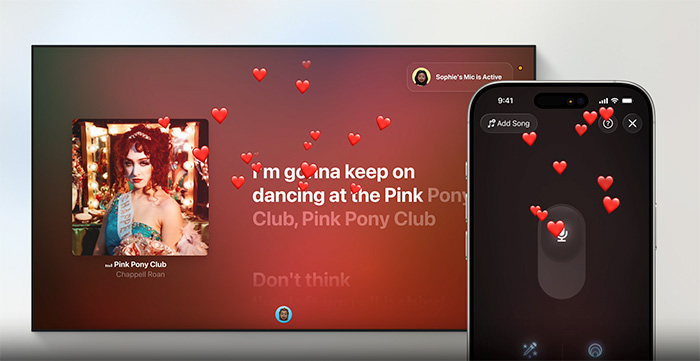
Here's a feature Filipinos may enjoy: tvOS 26 will allow users to turn their iPhone into a handheld mic for Apple TV. The Apple Music app on the device will include lyrics and visual effects onscreen so you can follow along.
macOS Tahoe: Spotlight search gets smarter
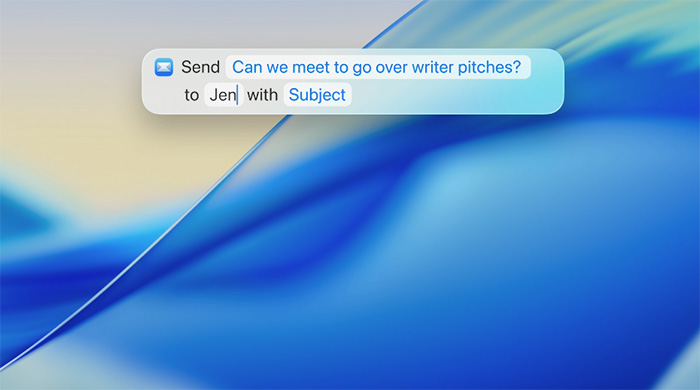
With Liquid Display on macOS Tahoe, the menu bar will be totally transparent. The icons will just float on top of your display to give you more screen space. Here, when an iPhone is nearby, Live Activities will be shown so you can check out an upcoming order, flight, or sports score without getting your phone. When you click on a Live Activity, it will open iPhone Mirroring.
Additionally, users will be able to personalize their files by changing the colors of folders and adding emojis to them.
The Phone app will also be available on Mac, allowing users to make phone calls.
Meanwhile, Spotlight search can take more actions. You can tell it to send a message to a certain email and access menu bar items in an app. Apple also added quick keys: You'll just need to type "SM" to send messages, "AR" to set a reminder, and more.
Windows on your iPad

With iPadOS 26, users can create windows now and arrange them by tiling like on a Mac.
Other Mac-like features coming in the update include an updated list view on the Files app, and the ability to add folders to the Dock.
If you're rendering a video or uploading, the iPad will continue to run tasks, showing them as background activities.
AirPods as a camera remote
During WWDC, Apple previewed new features for the AirPods 4, AirPods 4 with ANC, and AirPods Pro 2, like using them as a camera remote.
While using the Camera app or other third-party apps on the iPhone or iPad, users can simply press and hold the AirPods stem to snap a photo or record a video. This will come in handy for those capturing content at a distance.
Availability and compatibility
The new updates to the operating systems will be available in the fall. Meanwhile, the developer beta is available today, with the public beta coming in July.
According to Apple, the new software features will be compatible with iPhone 11 and newer, while Apple Intelligence features will come to iPhone 15 Pro, iPhone 15 Pro Max, and the iPhone 16 series.
The AI ecosystem updates will also roll out to iPad mini (A17 Pro) and iPad and Mac models with the M1 chip and later.
Meanwhile, watchOS 26 will be available for Apple Watch Series 6 or later, Apple Watch SE (2nd gen), and all Apple Watch Ultra models paired with iPhone 11 or later.