REVIEW: Level up your movie nights at home with the Lumos Ray Smart projector
Dreaming of setting up your own home cinema system at home but don’t have the space?
The Lumos Ray projector is an affordable and easy-to-use gadget that can help you transform any room into an instant home theater.
With its minimalist design, portability, and plug and play system, the projector is ideal for Gen Z and millennials who may not have the space or budget for a larger Smart TV.
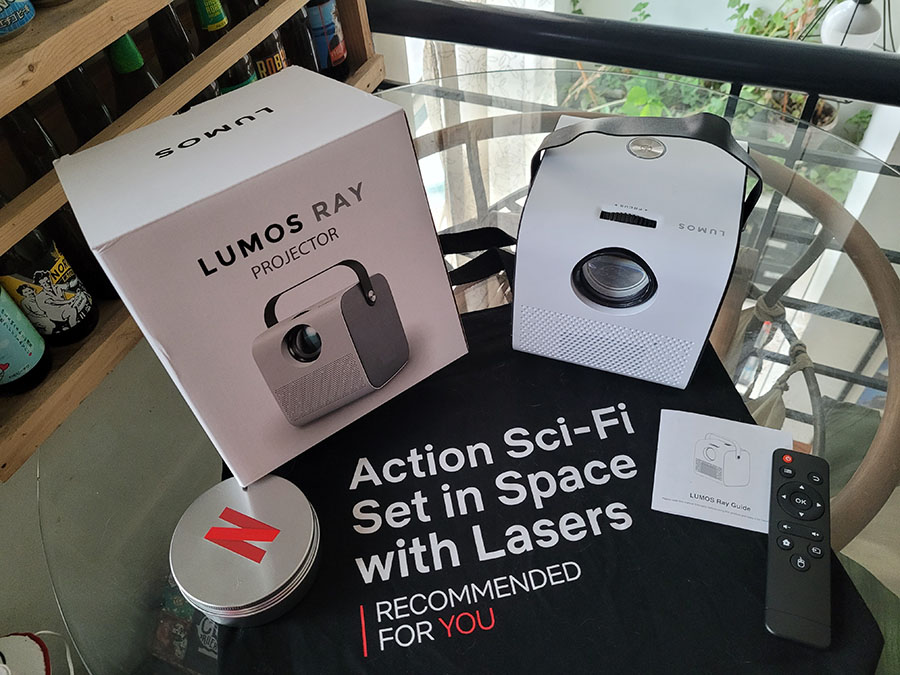
According to Zac Tan, media head representative for Lumos, the projector addresses the viewing habits of younger moviegoers brought about by the pandemic.
“Many young generations now prefer to watch their Netflix show and Youtube videos at home in their own comfort zone. Imagine being in their pajamas and enjoying their favorite homecooked snacks. With a small budget, Lumos allows anyone to turn their rooms into a full-blown cinema at a fraction of the price of expensive TV setups,” Tan told PhilSTARL!fe.
With socials and events now back in full swing, a home cinema projector is a useful gadget to have if you plan to host movie nights for friends and family this summer or want to project video clips and slideshows during milestone events like birthdays and weddings.
Take note that there are two versions of the projector. The regular Lumos Ray works just like a normal projector and does not support Wi-Fi and Bluetooth. This requires an external input like a laptop/USB/TV box to display content.
Ninety percent of customers opt to buy the Lumos Ray Smart version, which comes with its own operating system (Android OS). This gadget is Wi-Fi enabled with built-in Netflix, YouTube, and casting apps.
Here’s our first-hand experience using the Lumos Ray Smart projector and all you need to know in case you’ve been wanting to buy one for yourself.
Design and portability
The Lumos Ray Smart projector comes in a premium and elegant cube-like package. At first glance, it looks more like a bluetooth speaker than a projector. It’s very compact and light compared to the bulky projectors we're used to from school film screenings and presentations.

The design is minimalist, sleek, and modern, with a built-in handle that makes it easy to carry around. This projector is something you wouldn’t mind displaying on a bookshelf or entertainment area instead of hiding away all the time. It doesn’t take up too much space on a shelf next to your books or collectibles.
Large Screen
The main benefit of having a home projector is being able to relax and watch shows and movies on a larger screen rather than just on a phone screen or laptop. Plus, it's more portable to bring around for events, parties or get-togethers with family and friends.
You don’t need to put the projector too far from the wall to get a huge screen. With a short throw capability, you can easily get a 50 to 75-inch screen if the projector is set up 1.5 to 2.5 meters away, ideal for smaller bedrooms or small living spaces. A 3-meter distance can project an impressive 100-inch screen. It can even project up to a 150″ screen, if you have the space.
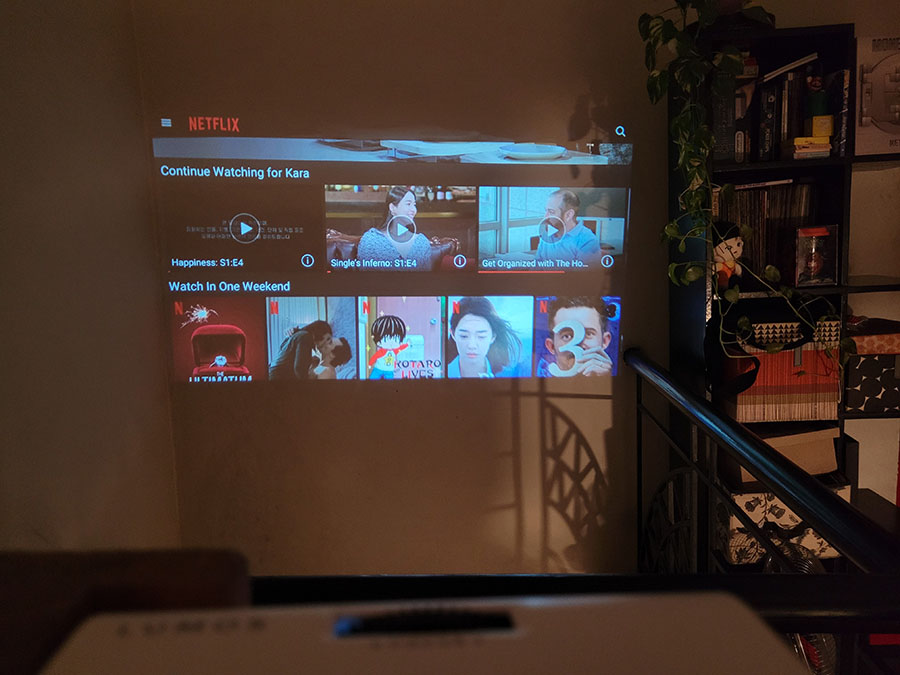
The main challenge will be finding a clean blank wall that can serve as your screen and a spot to place the projector where the screen comes out straight. The cord is a bit short, so you’ll need an extension cord and a platform to make sure that you can place the projector in the best position possible. Adjustments can be done to fix the keystone using the remote, so the screen doesn't come out crooked.
The Lumos Ray offers 720p HD clear resolution and great visual clarity (1080p Blu-Ray Support). While most smart TVs come at sharper and higher resolutions, the difference isn’t really that noticeable when watching on the projector due to the brightness setting.
In terms of specs, the Lumos Ray projector has a bright 3,000 Lumens offering high brightness, making the colors more vivid in the darkness. The images don’t come out grainy or washed out. The colors on the screen come out very vibrant when viewed in a dark room at night.
I tested it out on different parts of our condo with blank walls. The screen easily took up the whole wall above the sofa which is about 5 feet long or 60 inches wide. Just like in a movie theater, it’s much better if you’re seated a couple of meters from the screen so the image doesn’t look too blurry or grainy and shows are best watched in complete darkness.
Built-in Netflix + YouTube
Using bulky projectors usually involves having to attach other devices like a laptop or phone, which can be more time consuming to set-up as it requires more plugs and outlets.
The Lumos Ray projector comes with built-in YouTube and Netflix, the two most used movie watching apps by Filipinos.
The projector has its own Android operating system which makes it literally plug and play. After turning it on, you can just watch YouTube videos or log in to your Netflix account and continue watching all your favorite movies and shows immediately, with no need to install anything or attach another device.

Setting up the projector was intuitive. Even if you’re not tech-savvy, the manual is easy enough to follow. The apps are all immediately displayed and with the remote, you can easily find what you need.
I tested out a few cat games and videos of birds and fish on YouTube and my cats loved it. Instant movie night for the furbabies!

Once I signed in to our Netflix account on the Lumos, I was able to resume watching shows on my watchlist easily.
Aside from the built-in apps, you can also plug in a USB, SD card, or attach another device with the HDMI cable directly on the back of the projector to watch from other devices.
Wireless Mirror Casting
The Lumos Ray projector also allows wireless mirror casting from your device. Use the inbuilt air screen app and connect via WiFi to mirror your Smart phone. This means that you can show your screen while playing mobile games. You can also use the feature for Spotify, watch the videos you took on your phone, or make Zoom Calls over a huge screen while lying in bed if you want to.
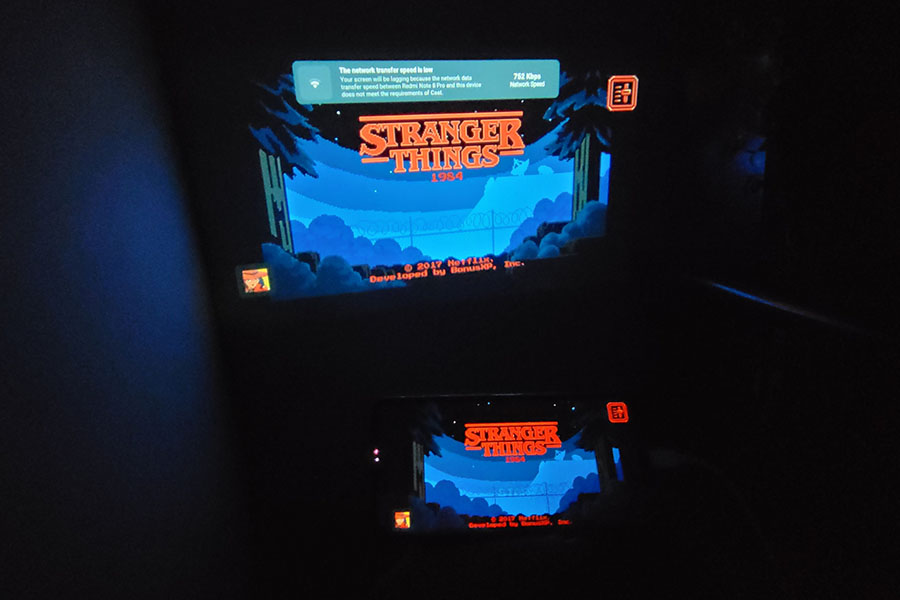
For games, there was a noticeable lag on the screen when I tried mirror casting some of Netflix’s games on my phone, and a pop-up message notified me that the network data transfer speed between my phone and the device did not meet the requirements of AirCast.
Just browsing through phone’s photos and videos was fine, but I wouldn’t recommend you set-up the projector to play mobile games. It might work better to just connect your device directly with a cable to the projector to avoid lagging.
Built-in Dolby Audio Speakers
The Lumos Ray also comes with an inbuilt Dolby Audio speaker system, which provides decent cinematic surround sound that is powerful enough by itself. There’s no need to attach an external speaker, but if you want, you can also attach headphones for a more private audio experience.
The quality of the sound was pretty good for a small device. While it won’t beat the sound and experience of watching movies in an actual theater or on a Smart TV, it’s good enough for home viewing for those who don’t have space for a TV set or just want a cinematic experience at home for a change.
Verdict
The pandemic has really changed people’s movie watching habits drastically. We all know that it’s cheaper, more practical, and safer to watch movies at home, and with the sheer amount of shows available on Netflix alone, you will never run out of new shows to watch.
While nothing beats watching movies in real moviehouses, a home cinema projector like the LUMOS offers a fun novelty experience, especially if you’re watching something that’s best experienced on a larger screen like horror movies, blockbuster flicks, or live concerts.
Families with kids and seniors who don’t want to risk watching movies in theaters yet can consider getting a projector for home use just to make movie nights more fun.

Miss traveling? Aside from letting you watch movies and videos, the projector can be a tool to help people relax and detox from the stress of the daily grind. You can project 4K landscapes and views like forest scenes, snowy landscapes, aquariums or windows with beach views or rain in your room and just chill out. Content creators can also use it to take creative photos and videos with projections like those seen in the Van Gogh Alive immersive exhibit.

The projector does take some setting up every time you use it, compared to just turning on a remote or grabbing your phone, so if you already have a Smart TV at home or don’t mind watching shows and movies on smaller screens like your phone, you’ll probably find yourself taking this out for special occasions or when friends come over. But if you want a large screen cinematic experience and don’t have a Smart TV yet, it could be a space-saver.
The portability of the gadget means you could bring the projector easily when you travel or visit other people’s houses. Business-minded owners could also make some extra cash by renting it out for friends or neighbors for events and parties.
Price and availability
The Lumos Ray is currently priced at only P8,999 while the Lumos Ray Smart costs P11,999 (with a one-year local warranty). It is available for purchase directly from LUMOS Projector via their website at www.lumosprojector.ph/ray. The company currently only ships locally in the Philippines, Malaysia and Singapore.
NOTE: A version of this gadget review was originally published on the author's blog, Travel Up.


